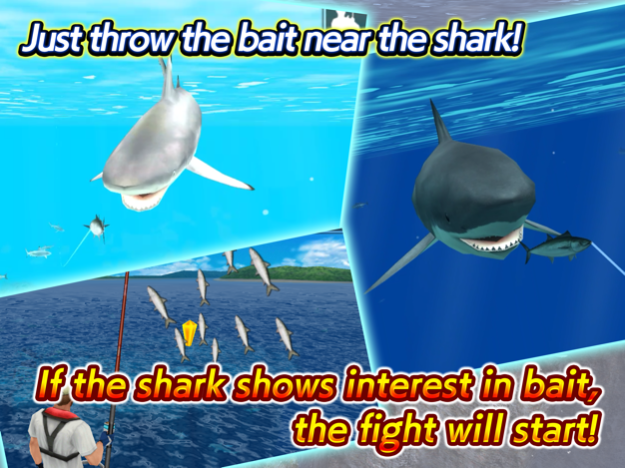Wild Shark Fishing 1.0.1
Continue to app
Free Version
Publisher Description
**Enjoy the thrilling shark fishing!**
Exciting fishing as never before!
Lock-on the shark, which comes attacking you!
Let's fish up the big shark by a powerful attack!
*Just throw the bait and wait!
Throw the bait near the shark, which swim in the sea!
If the shark shows interest in bait, the fight will start!
*Lock-on the shark and attack it!
Before the shark rush you, aim the shark and fill up the power gauge!
When the gauge became full, just press the Attack button!
*50 Challenge Missions
Fight against various types of fish such as small shark, Great White Shark and Blue Marlin!
In each fishing areas, boss shark waits for you.
*You can admire the fish you caught any time!
Up to 10 fish you caught are automatically saved as records!
You can admire 10 fish at any time in the main screen!
*Realistic fish movement and the beautiful sight!
Let's enjoy fishing at various fishing area including coral reefs spread under beautiful emerald green ocean, and deep open sea!
Sep 30, 2019
Version 1.0.1
Fixed some minor bugs.
About Wild Shark Fishing
Wild Shark Fishing is a free app for iOS published in the Action list of apps, part of Games & Entertainment.
The company that develops Wild Shark Fishing is pascal inc.. The latest version released by its developer is 1.0.1.
To install Wild Shark Fishing on your iOS device, just click the green Continue To App button above to start the installation process. The app is listed on our website since 2019-09-30 and was downloaded 2 times. We have already checked if the download link is safe, however for your own protection we recommend that you scan the downloaded app with your antivirus. Your antivirus may detect the Wild Shark Fishing as malware if the download link is broken.
How to install Wild Shark Fishing on your iOS device:
- Click on the Continue To App button on our website. This will redirect you to the App Store.
- Once the Wild Shark Fishing is shown in the iTunes listing of your iOS device, you can start its download and installation. Tap on the GET button to the right of the app to start downloading it.
- If you are not logged-in the iOS appstore app, you'll be prompted for your your Apple ID and/or password.
- After Wild Shark Fishing is downloaded, you'll see an INSTALL button to the right. Tap on it to start the actual installation of the iOS app.
- Once installation is finished you can tap on the OPEN button to start it. Its icon will also be added to your device home screen.